Just Pay It
Just Pay It is a tool that New National Bank makes available to consumer loan clients who do not have any checking, savings, or other deposit accounts at the bank. Use Just Pay It to make a one-time electronic payment on any consumer loan, such as a personal loan, mortgage, Home Equity loan or line, home improvement loan, etc. Business or commercial loans are not currently supported.
To make a payment with Just Pay It, follow these instructions:
- Enter the loan information from your statement. Then hit CONTINUE. Be sure to EXCLUDE any leading zeros when you enter your loan or note number (Ex. if the loan/note number is 0000234, you would enter 234 as your loan/note number).
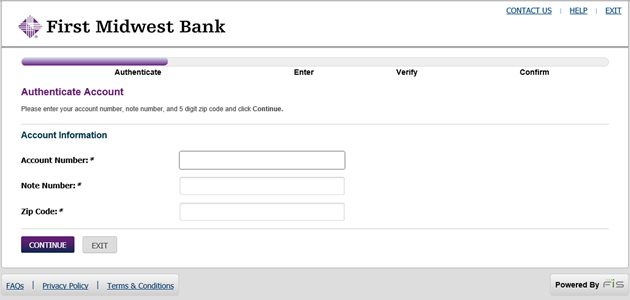
- Confirm, Add or Update your account, contact and payment information.
- View and agree to the authorization agreement. Then hit CONTINUE.
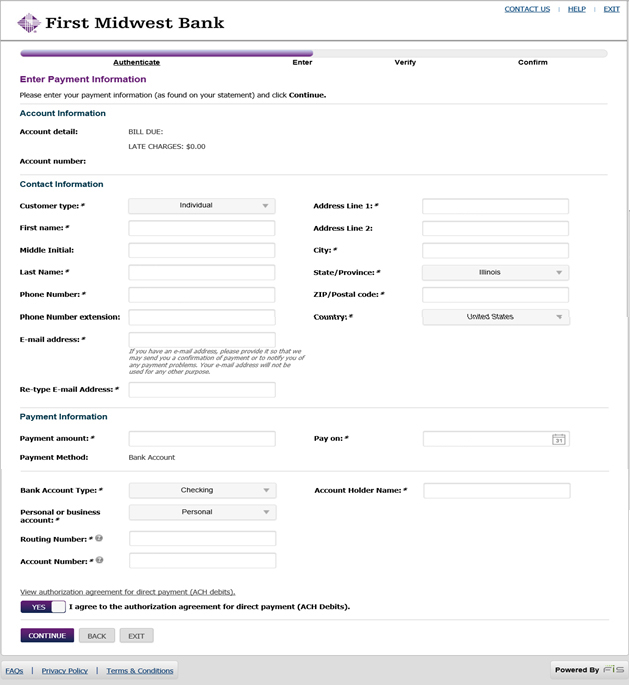
- Review and confirm the information provided.
- View and agree to the Terms and Conditions. Then hit SUBMIT.
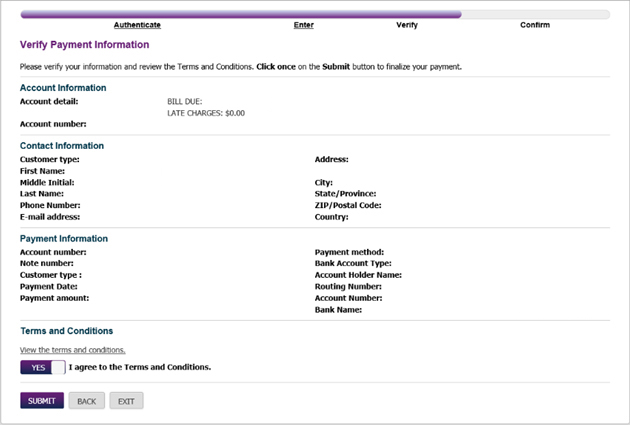
- One you have submitted your payment, you will have the option to print the confirmation page for your records. You will also receive a confirmation email.
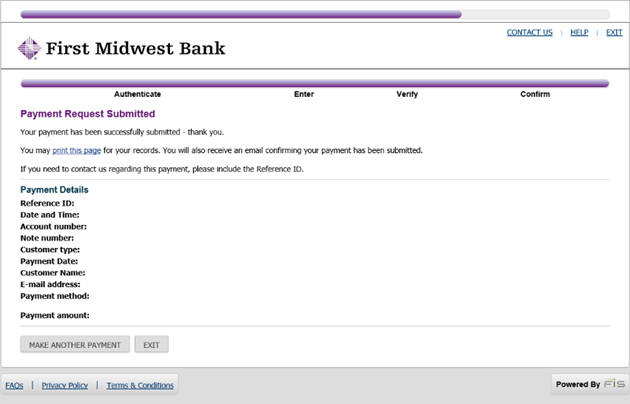
Ready to get started with Just Pay It?
Frequently Asked Questions
Just Pay It is available to consumer loan clients who do not have any checking, savings, or other deposit accounts at the bank. Use Just Pay It to make a one-time electronic payment on any consumer loan, such as a personal loan, mortgage, Home Equity loan or line, home improvement loan, etc.
At this time, Just Pay It does not allow for recurring payments.
To keep your information secure, your payment information is not saved in the Just Pay It system.
Our Customer Care team is available to answer questions and can be reached at 800.322.3623 Monday – Friday 7 am – 7 pm, Saturday 8 am – 5 pm and Sunday 9 am - 2 pm. If your questions are about a specific payment, make sure you have the Reference ID available.
